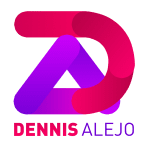The Reels Play bonus program will contain individual time-based bonus opportunities that are accessed in Meta Creator Studio or in the professional dashboard on mobile devices.
Note: To post reels for the Facebook Reels Play bonus program, you’ll need to create reels from your Page or profile in professional mode, which is only available on mobile.
Get started with Facebook Reels Play
To get started on the computer:
- Click on the notification you received inviting you to the Reels Play bonus program or go to Creator Studio > Monetization > Bonuses on your computer.
- Tap Get started next to Reels Play under Available.
- Review and accept the Terms and Conditions.
- Create reels that meet the program requirements to earn bonuses.
To get started on your phone:
- Tap on the notification you received inviting you to the Reels Play bonus program or tap on the menu button in the bottom right corner of the screen and then tap Professional dashboard > Bonuses.
- Tap Get Started next to Reels Play.
- Review and accept the Terms and Conditions.
- Create reels that meet the program requirements to earn bonuses.
Bonuses run for 30 days at a time. When the 30-day period is reached, you are automatically enrolled into the next bonus (your Page must meet our Partner Monetization Policies).
To end participation in the Facebook Reels Play bonus program:
- Go to Creator Studio > Monetization > Bonuses on your computer.
- Select the Page enrolled in Reels Play.
- Click End early.
You cannot end participation in the Facebook Reels Play bonus program from your phone.
Get paid for Facebook Reels Play
You will need to set up a payout account to get paid for your reels that are created during the Reels Play bonus program. You’ll be able to create reels as part of the program without a payout account on file until one of the following happens:
- Your bonuses meet or exceed $500.
- 5 months have passed since you signed the Terms and Conditions.
If 6 months from the date you sign the terms of service passes and you haven’t set up or connected a payout account, you will lose any Reels Play bonus program earnings. You will receive a number of notifications and an email alerting you to this deadline.
Note: If you lose bonus program earnings because you do not set up a payout account in time, it will not affect your monetization status.
You can set up or connect a payout account for the Reels Play bonus program when you click on the notification you receive. You can also go to Creator Studio > Monetization > Bonuses on your computer or Professional dashboard > Bonuses on your phone. You will need your tax form to set up a Payout Account.
You will receive your payouts once a month after you earn the minimum balance of $25. Final payments are calculated at the end of each month and paid out approximately 21 days later. Learn more about Reels Play bonus program payouts.
Track progress toward Facebook Reels Play bonus program
Facebook Reels Play bonuses are managed in Creator Studio or within your Professional Dashboard on mobile. To track your bonuses:
- Go to Creator Studio > Monetization > Bonuses on your computer or go to your Professional dashboard > Bonuses on your phone.
- You’ll see a list of in progress bonus opportunities, available opportunities, and past bonuses along with estimated earnings per bonus. You’ll also be able to track progress toward your bonus here.