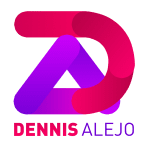Fixing church website can be hard and there are many potential issues that could be causing problems with a church website. If you’re using WordPress, here are a few general troubleshooting steps that may help:
Make sure your website is running the latest version of WordPress and all of its themes and plugins.
Check your website’s error logs for any specific error messages.
Check the website’s configuration settings, like permalinks, and make sure they are set up correctly.
Make sure your website’s .htaccess file is set up correctly.
Make sure your website’s hosting is properly configured and has enough resources to support your website.
Make sure your website is using a reliable and up-to-date security plugin.
Check your website’s DNS settings, make sure they are correct, and the nameservers are pointing to the correct location.
Try disabling any recently added plugins or themes to see if the problem is resolved.
Take a backup of your website and restore it on a local server, or a staging site and check if the issue still persist.
Contact your theme or plugin developer for support or hire a WordPress developer to help you fix the issue.
Keep in mind that, these are general troubleshooting steps, and the solution may vary based on the specific problem.
If you are experiencing any of these problems, please do not hesitate to contact us today at 513-802-4668.